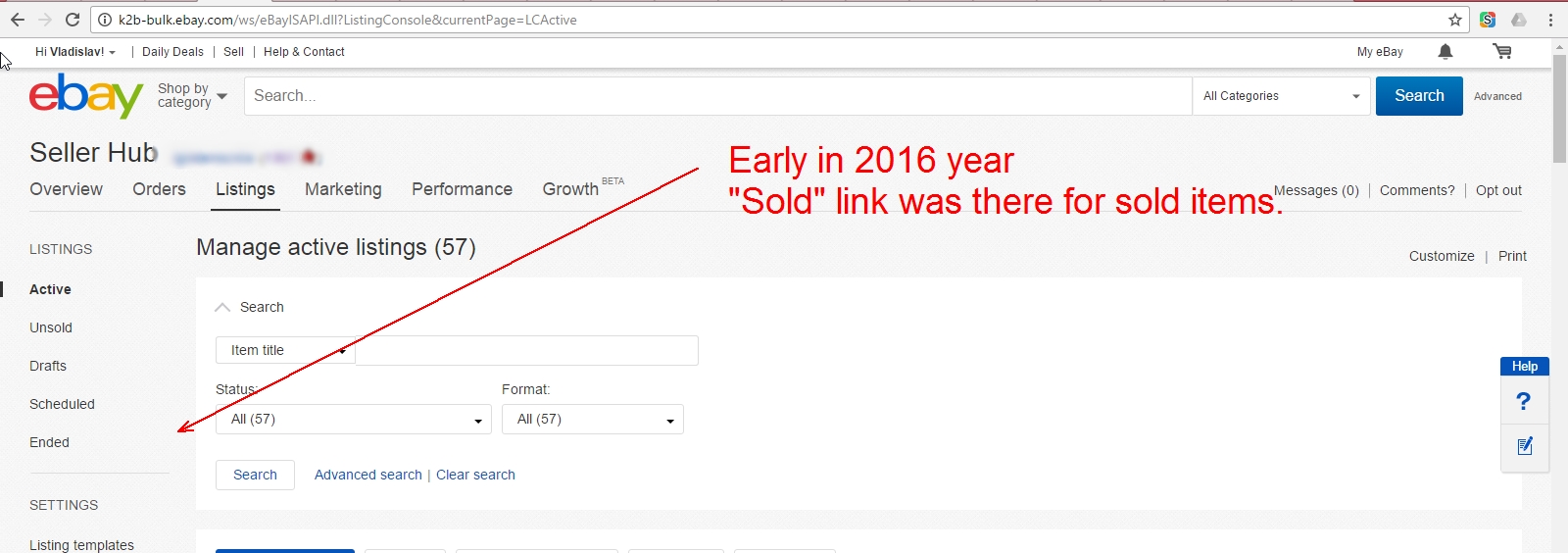1. Go to My eBay > Selling.
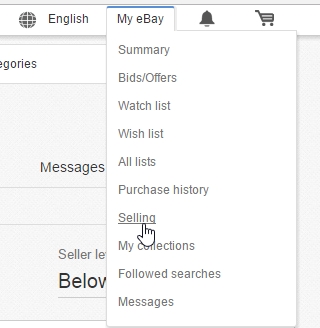
2. Scroll down > Find "Listing" layer/block.
2.1. Click on "Show more" link.
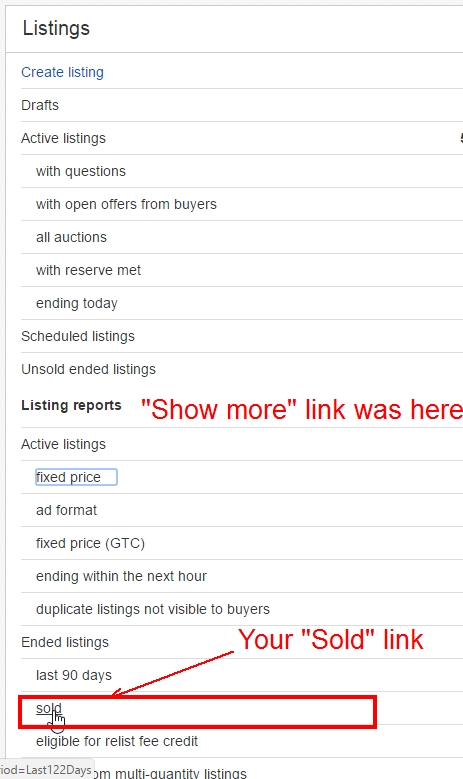
2.2. Click on "Sold" link. There you find your sold items, then you can relist them.
3. Select the item using radio buttons at left.
4. Click on "Relist" from the top action tabs.
5. Review your listing, make any changes, and resubmit your listing.